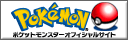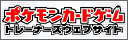| Developer: | Publisher: | Platform: | Release Date(s): | Mode(s): | Rating(s): | Controller(s): |
|---|---|---|---|---|---|---|
| Game Freak | Nintendo / The Pokémon Company | Nintendo 3DS | October 12th, 2013 (JPN) October 12th, 2013 (USA) October 12th, 2013 (EUR) |
Single player, Multiplayer |
CERO: A (JPN) ESRB: E (US) PEGI: 3+ (EUR) |
Nintendo 3DS |
| Table of Contents: | ||||||
| X and Y Main Page - Description - Story/Information - Pokémon Bank / Poké Transporter - Mega Evolution - Super Training - Player Search System (PSS) - Features - Screenshots - Holo Caster - Nintendo Network - Berries - Ribbons - Patches - Rating Battles | ||||||
| Pokémon Global Link | ||||||
| Poké Miles Store - Balloon Popping - Graffiti Eraser - Mine Cart Adventure - Poké Doll Grabber - Medals - Online Tournaments | ||||||
Pokémon X and Y Patches
Like most modern video games, Pokémon X and Y feature patches that must be installed for players to use the online features of the game. The patches also fix issues with the game such as bugs in the programming.Pokémon X and Y Version 1.1
Nintendo confirmed there was a serious bug in Pokémon X and Pokémon Y and issued a press release regarding the issue. They recommend that players do not save their game in the areas of Lumiose City (Miare City ミアレシティ) that were marked with the blue gradient on the map below. Nintendo apologized for the bug and indicated that they are working hard to fix the problem and that a patch will be posted on the Nintendo eShop soon. Saving in those areas could cause a corruption of the players save data and require the players to start the game all over again from the beginning.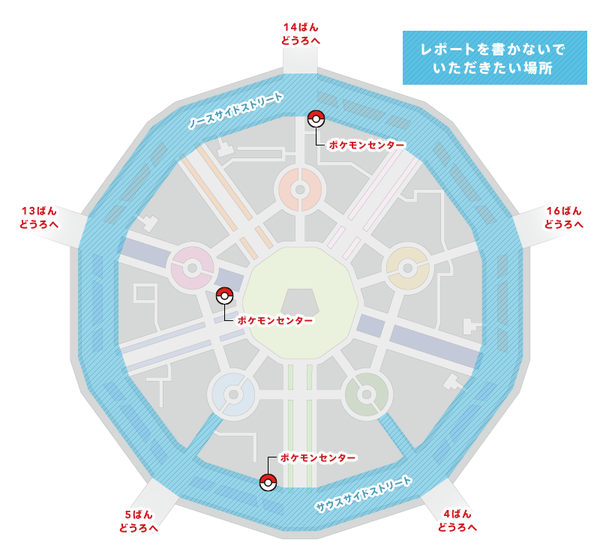
Version 1.1 - October 25th, 2013
- Prevents the occurrence of a rare issue in which players are unable to resume playing after saving their game in certain areas of Lumiose City. Players already affected by this issue will also be able to resume playing normally after downloading and installing this update data.
- Prevents errors which sometimes occur when using certain functions of the GTS (a feature allowing players all around the world to exchange Pokémon).
Pokémon X and Y Version 1.2
The Version 1.2 update for Pokémon X and Pokémon Y replaced Version 1.1 on the Nintendo eShop. This version contained the fixes for both versions. The patch changed the way data was transmitted wirelessly to help prevent the game from being hacked.Version 1.2 - December 13th, 2013
- Fixes the issue where moves which Pokémon learn while evolving with Wonder Trade are not appearing.
- Fixes the issue where some users can't view the promotion video tagline in the Lumiose City event.
- Minor changes to the Internet connection method.
- It is necessary to download this update to access Pokémon X and Pokémon Y features which require the Internet after 13th December 2013.
Pokémon X and Y Version 1.3
The Version 1.3 update for Pokémon X and Pokémon Y replaced Version 1.2 on the Nintendo eShop. This version contained the fixes for both versions. The patch was required for all players that wanted to play online. In an interview with nTower, Junichi Masuda revealed there would be no patch for Pokémon X and Y that would add compatibility for new Mega Evolutions that would be introduced in Pokémon Omega Ruby and Pokémon Alpha Sapphire. It should be noted that there is no technical reason for not adding compatibility into X and Y via a patch as all the infrastructure to patch the games is available as its the same game engine and generation and there has already been patches for X and Y which shows it can be done. Nintendo and GAME FREAK have always required people purchase the latest Pokémon games to play in the current tournaments and this is probably the only reason there will not be a patch.nTower Interview with Junichi Masuda and Shigeru Ohmori Translation
nTower: Will Pokémon Omega Ruby and Alpha Sapphire be compatible with the games Pokémon X and Y? Can the new Mega Evolutions be used in the Kalos Region (for example with an update)?Masuda: We do not plan to release a patch for Pokémon X and Y to update the games that effect. There is a separation of what you can experience in Pokémon X and Y and in Pokémon Omega Ruby and Alpha Sapphire. Therefore, we want to separate the games to that effect.
Version 1.3 - October 29th, 2014
- Poké Ball animations.
- Hacked Pokémon detection enhanced.
- The sprite for Vivillon was fixed to appear properly in the Friend Safari menu.
Pokémon X and Y Version 1.4
On April 2nd, 2015, this patch as well as the Version 1.3 patch for ORAS were released. The patch notes officially state that: "Various bugs have been fixed to provide a smoother gaming experience." (ゲームを快適に遊んでいただけるよう、いくつかの問題を修正しました。) The patch was required to play in all official tournaments as well as any online play. The patch also blocked the injection hack that players had been using on legitimate official Pokémon carts.Pokémon X and Y Version 1.5
On April 22nd, 2015, this patch as well as the Version 1.4 patch for ORAS were released. The patch notes officially state that: "Various bugs have been fixed to provide a smoother gaming experience." (ゲームを快適に遊んでいただけるよう、いくつかの問題を修正しました。) The patch was required to play in all official tournaments as well as any online play.On April 30th, 2015, further details for this patch were announced on the Pokémon Global Link.
"As part of the update, we have fixed an issue that would cause disconnects in Random Matchups and Online Competitions under certain conditions. All players who wish to participate in online battles or use any other functions that require an Internet connection must download the latest update.
In the maintenance performed on Friday, April 3, we temporarily enabled Pokémon nicknames to be displayed during online battles. As of Tuesday, April 21, we have disabled nicknames again, and the Pokémon’s name will now be displayed instead.
This update was released as part of our continuing effort to prevent unauthorized data manipulation in competitive play and to enhance our unauthorized data-check functions. After applying this update, if you play in Random Matchups or Online Competitions and encounter a player attempting to manipulate data in that way, you will be disconnected from the player and the match will end. Matches that end in this manner will not count as a win or a loss, nor will they be counted as a played match or affect your rating. Disconnections that occur through other means will be treated as normal and will affect your rating, so please ensure that you are always playing with a stable Internet connection." (Quote Source)
How to Download the Updates
Players could scan one of the QR codes provided by Nintendo with their Nintendo 3DS connected to the Internet. Alternatively, starting the Nintendo eShop on a Nintendo 3DS system will detect that there is an update. There were different updates for Pokémon X and Pokémon Y. Players could download the update by selecting the "Pokémon X Ver Update" or the "Pokémon Y Ver Update". After the download completed, the update was automatically installed.To confirm the patch was successful, players needed to start Pokémon X or Pokémon Y and look at the Ver. number on the bottom right corner of the lower screen. It would indicate was version the game currently is at.
This page has been viewed 10681 times.
Last updated 01 May 2015 12:59
by Sunain.
Revision #11
Revision #11
Page Tags:
Pokémon Global Link
Patches