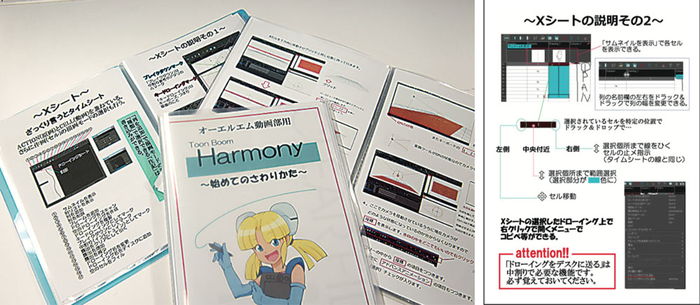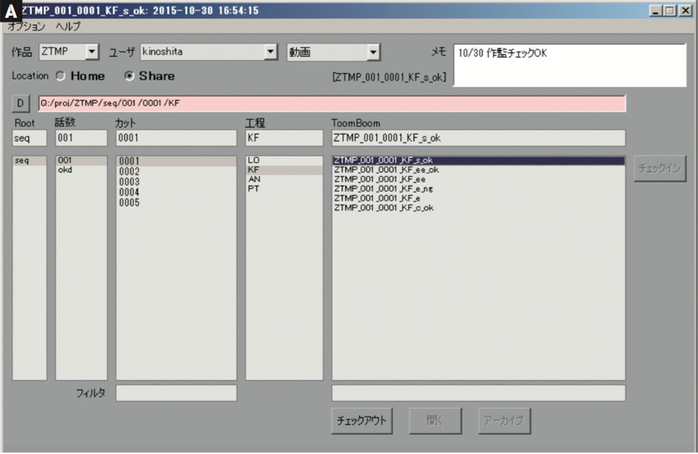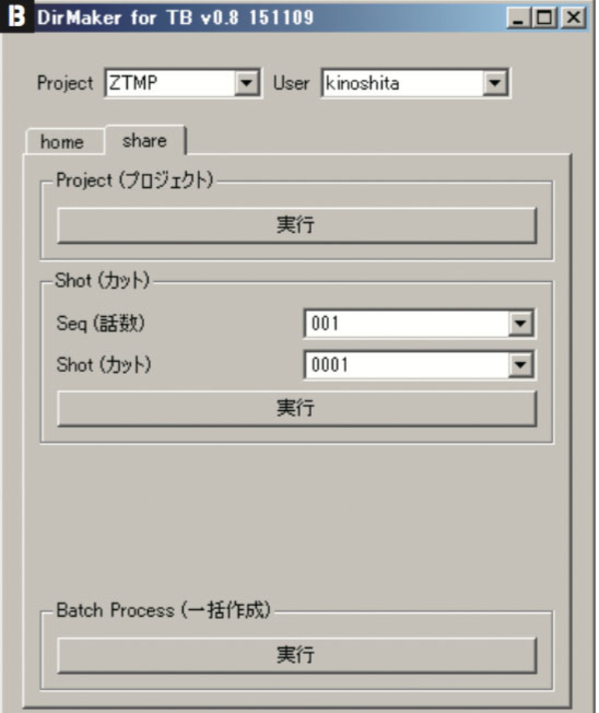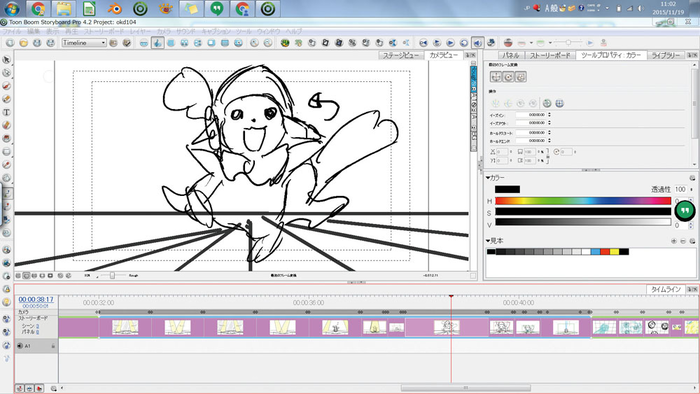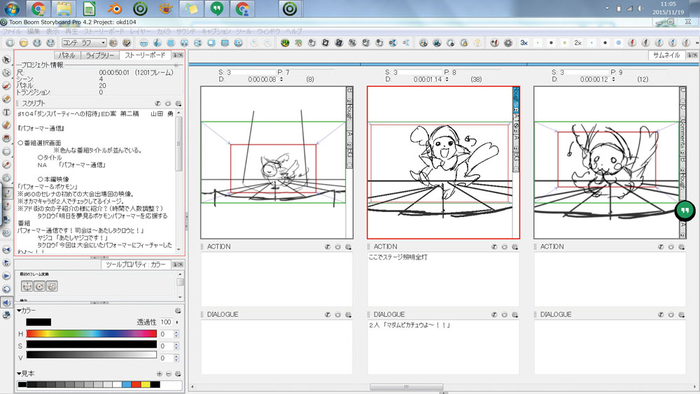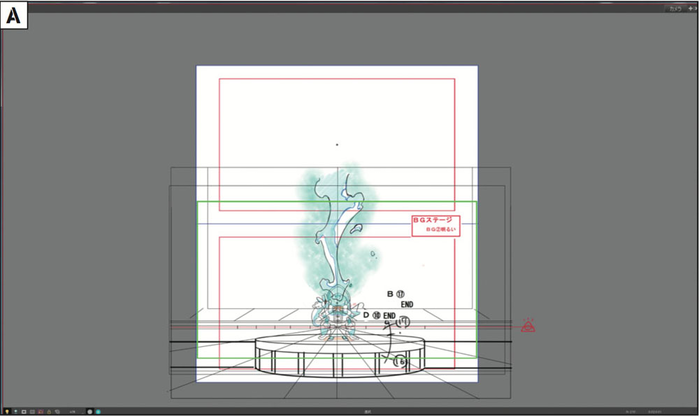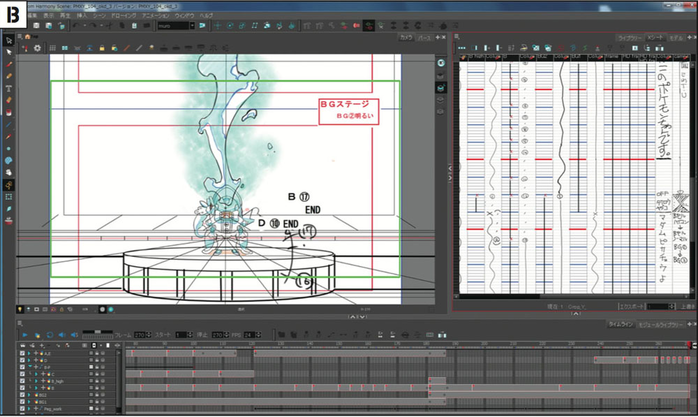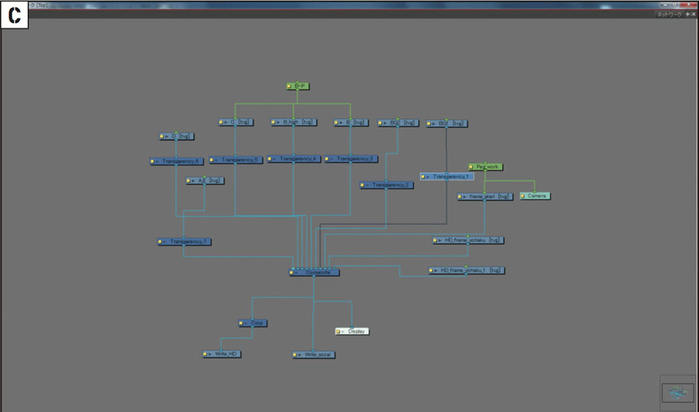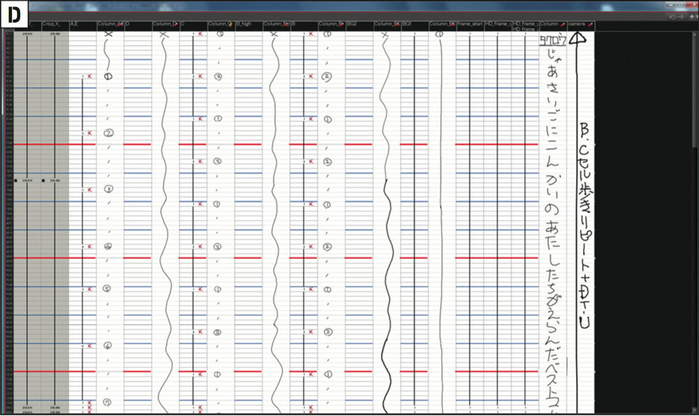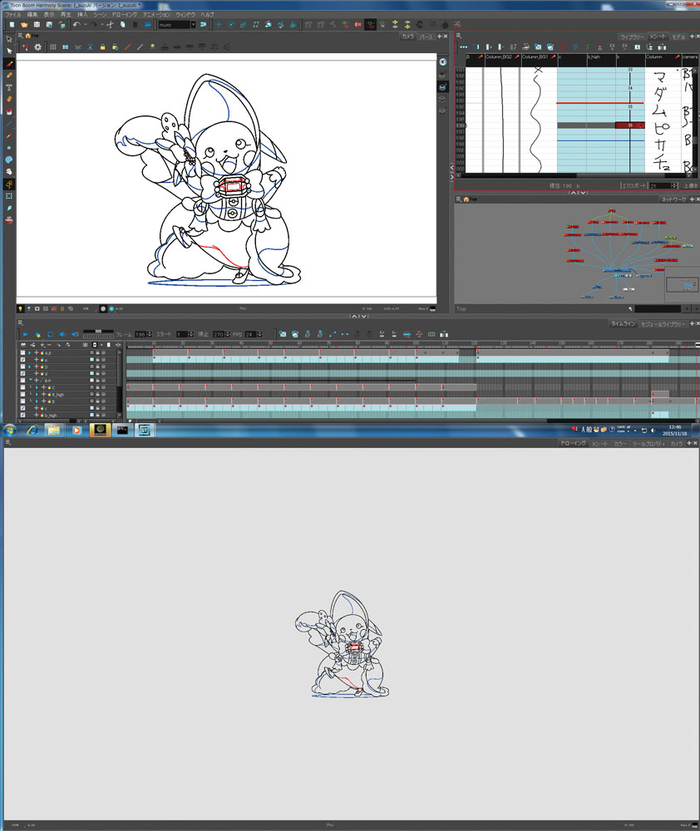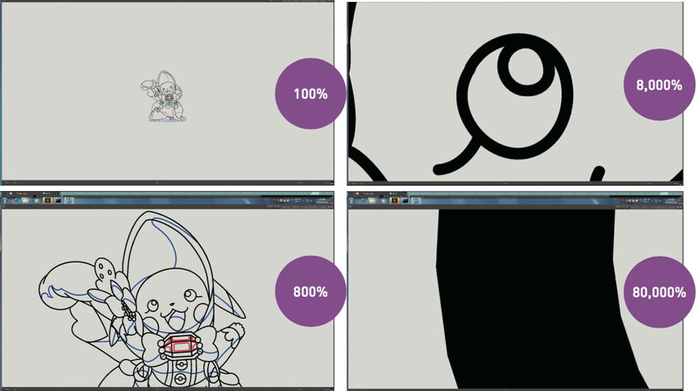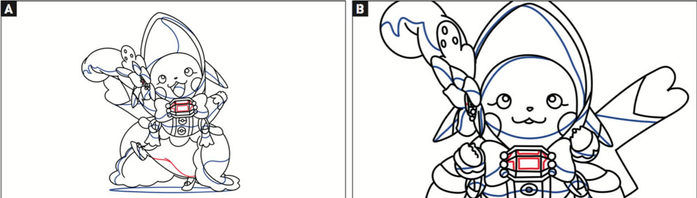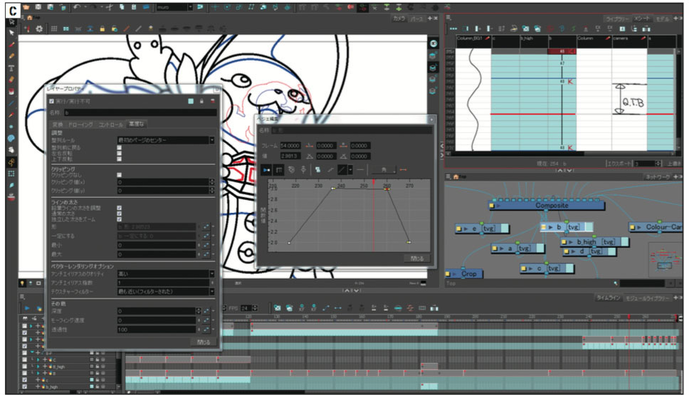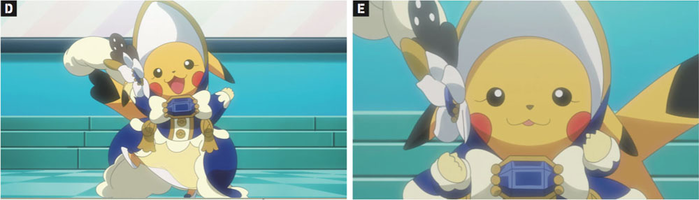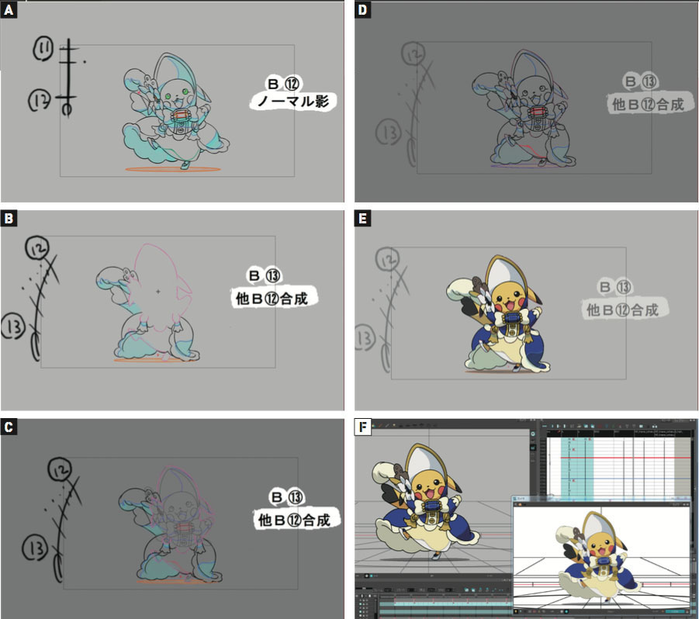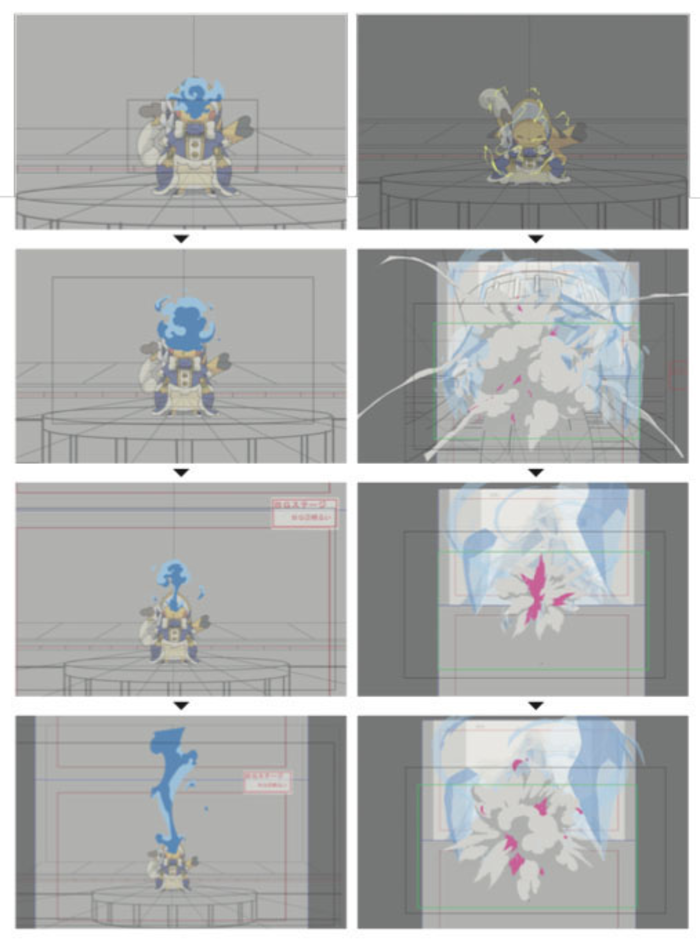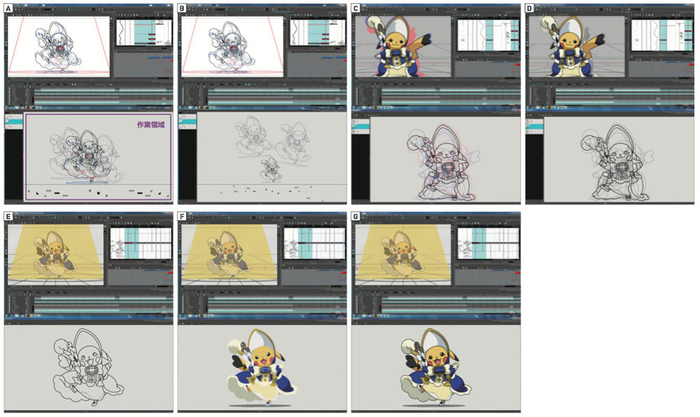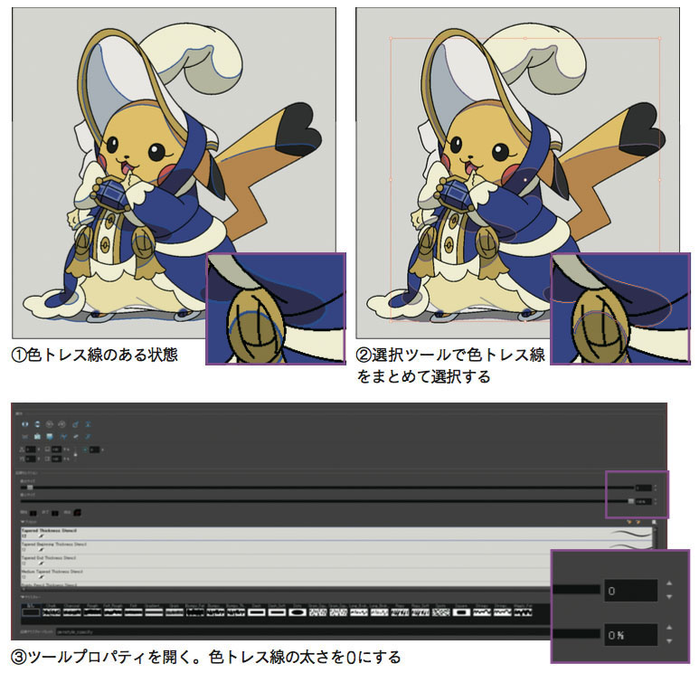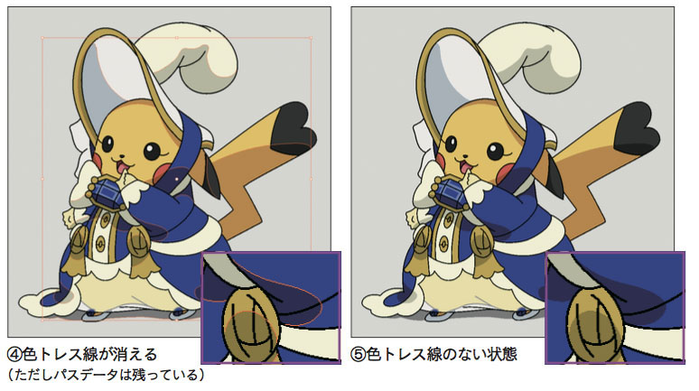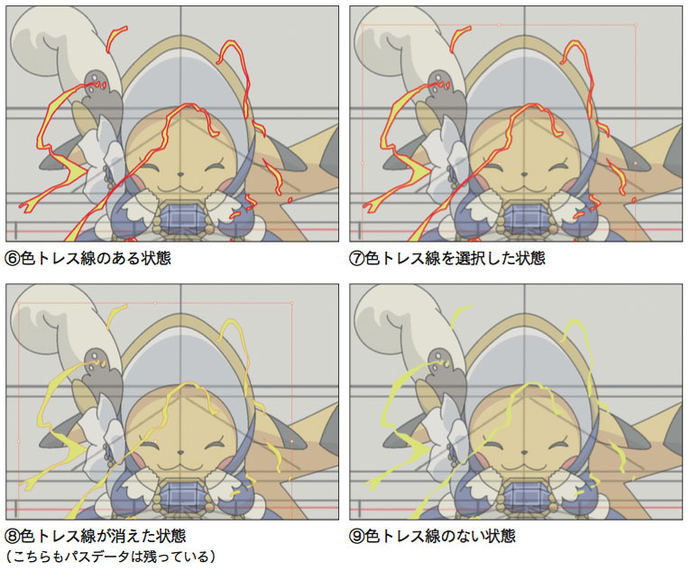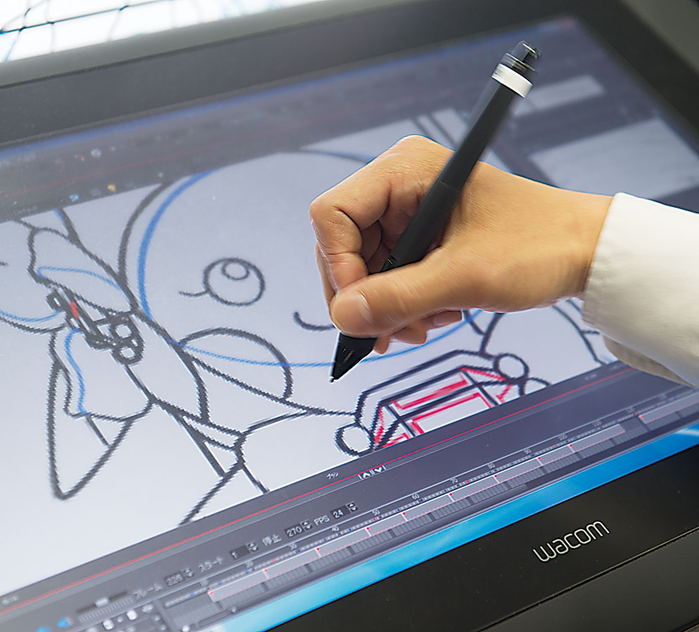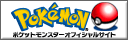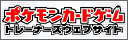Digital Animation Project (Case 'Pocket Monsters XY&Z OLM, Inc.)
先を見据えて挑む デジタル作画プロジェクト(事例『ポケットモンスターXY&Z』:オー・エル・エム)Original Article Date: 2016.01.27 WED
Translated from Magazine Article: 月刊「CGWORLD + digital video」vol.209(2016年1月号)
Author: Kentaro Ksakai (草皆健太郎) (Z-FLAG)
Editing: Mie Saito (斉藤美絵) (CGWORLD)
Source: http://cgworld.jp/feature/cgw209t1-olm.html
Maintaining the quality of the animation when changes are made
Anime production company OLM, which produces TV series such as Pocket Monsters and Yo-kai Watch, is in the process of changing and advancing their digital drawing process. The once mainstream 'cell' production process is not longer used, but even now, storyboards are still drawn by hand and scanned digitially into the computer so there is still an analog process remaining. But, a new process of digitialing the remaining work done by hand is being attempted."The first requirement for us was to attain TV quality. The work was not only to digitalize, but it was also important to see if the viewers thought it was good, so we made a small scale production.
We had high praise from our client about the footage created from the digital animation." Animation Producer Hiroyuki Kato explained.
The production office was lined with mid-class performing PC with LCD's and accompaning pen tablets. "Simple work is no problem, but when the number of layers increases and becomes complicated, GPU power becomes very important." Mr. Kato continued.
Toon Boom Storyboard Pro/Toon Boom Harmony takes pride in its considerable share worldwide as an animation production tool. A digital project team can now be small-scale at a dozen or so people compared an animated film that can have 100 or more people, but there are still more developments in digital production in the future.
TOPIC 1: Digital Workflow
The importance of the foundation building which produces various possibilitiesToon Boom Storyboard Pro (TBSP) is used roughly get the shots setup while Toon Boom Harmony (TBH) is used to finish the shot. "It's difficult to change everything suddenly, so the workflow is currently in a transitional phase." Mr. Kato said. Text can be copied and pasted into the scenario with the drawing in TBSP which makes it easier to use. It also supports voice recording, arranging the drawn pictures into a timeline to make a movie and its possible to check the continuity of the animation. It's also possible to print out the storyboard and make a file for use in TBH.
Changes in the Flow
The following chart shows the traditional workflow animation process which was used on the Pocket Monsters XY series verses the fully digitized process used in Pocket Monsters XYZ.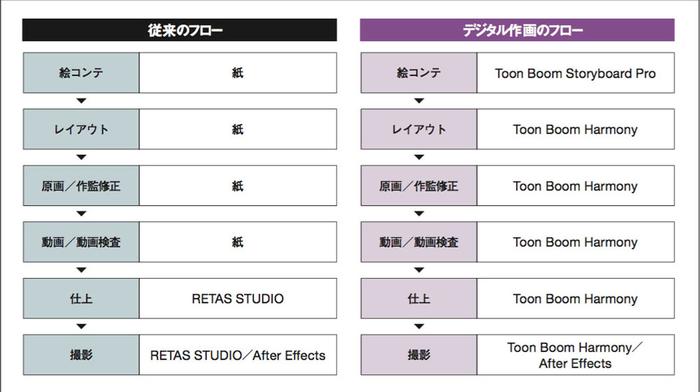
| Process | Traditional Workflow (従来のフロー) |
Digital Animation Workflow (デジタル作画のフロー) |
|---|---|---|
| Storyboard (絵コンテ) |
Paper (紙) | Toon Boom Storyboard Pro |
| Layout (レイアウト) |
Paper (紙) | Toon Boom Harmony |
| Key Frame Animation / Animation Director Revision (原画/作監修正) |
Paper (紙) | Toon Boom Harmony |
| Animating/Video Inspection (動画/動画検査) |
Paper (紙) | Toon Boom Harmony |
| Finishing (仕上) |
RETAS STUDIO | Toon Boom Harmony |
| Final Video Recording (撮影) |
RETAS STUDIO / After Effects | Toon Boom Harmony / After Effects |
Original Manual
Toon Boom's products are for lots of different users but the manual information is not in Japanese. So OLM's Shinichi Murooka (室岡辰一) and Mr. Ogawa (小川氏) created their own manual that specializes in animation production in Japan. It includes: How to start using the program, tools and trainings methods, ways of painting all with details explainations.In-house tools
A: AM Tool (Asset Management Tool) is a program that can setup how files are used in production. It generates and stores file names automatically to reduce trouble and workload. In addition, it reduces the risks of folders accidently being moved around in Windows Explorer.
B: Dir Maker (Directory Manufacturer) is a tool used to automacially generate a story number and cut folders at the touch of a button. It's also possible for it to read an .CSV file and make multiple cuts instead of just 1 cut. It also arranges the template for Toon Boom Harmony (TBH) in the appropriate folders before work is started to reduce trouble.
TOPIC 2: Pocket Monsters XY&Z × Toon Boom Storyboard Pro & Toon Boom Harmony
Storyboard
Toon Boom Storyboard Pro screenshot. On the left side of the screen, it displays the scenario with copied textual information about the storyboard for convenience.Layout
A: Layout
B: Work Screen
C: Original picture with operational composite flow
D: X sheet (Time Sheet). Although the "Time Sheet" is the popular terminology in Japanese animation, the corresponding feature is called X sheet in Toon Boom Harmony (TBH).
Expanding Vector Lines
One of the strengths of the Toon Boom software is its use of vectors to adjust the size of the vector lines. Look at the difference when the lines are expanded using the same source material.Editing Vector Lines
As vector lines are used for the drawings, they can be modifed at a later time using anchor points which can adjust the smoothly created curved lines.T.U (Track Up)
Normal cell material is 20 to 30 frames with a focal length base of about 100 but as soon as the the drawing begins to move, it is necesssary to apply the original line thickness (O.L) to the new video material. However, because the drawing is done with vector lines it is possible to set the "thickness of the line" per frame. Even when changing from different focal lengths (100 frames to 40 frames), it is possible to unify the thickness of the line.A: Animation
B: A and the same drawing material tracked up (T.U)
C: Drawing (Cell) Layer Properties -> Line Thickness -> Shape -> Bezier editing (advanced) can set the thickness of the line during the composite stage
D: Image Render of picture A
E: Image Render of picture B
Original -> Process of Painting
An example the original picture and the work of transitioning it to the painted version.A: Original Picture 12
B: Original Picture 13
C: Original Picture 12 and Original Picture 13 Color Layering Lines
D: Original Picture 13 with pink lines is combined with the Original Picture 12
E: Painted State
F: Work Screenshot
Effects
The effects as well as the charcters are drawn in Toon Boom Harmony (TBH).Video Work
A:
B:
C: Onion Skin (Shade)
D: Onion Skin (Normal) / Paint and the main lines layers are made separately in Toon Boom Harmony (TBH) so they can easily be edited separately.
E: Line Art layer (Line only)
F: Color Art Layer (Color only)
G: All layers (Main line + Color)
Shadowing Process
To complete the final artwork, shadow lines are drawn on a separate layer from the Line Art and TBH can turn off the Shadow lines but keep the shadow colorizing. The Shadow line path data itself is kept and can be turned on again if necessary to edit. Below is the process to turning off the shadow lines on Madame Pikachu.Topic 3: The Possibilities of Digital
What lies ahead beyond the analogue limits
Equipment Information:
PC: DELL Precision T1700CPU: Intel Xeon Processor E3-1241 v3
Memory: 16GB
GPU: NVIDIA Quadro K620
Tablet: Wacom Cintiq 13HD
Software: Toon Boom Storyboard Pro 4.2, Toon Boom Harmony 11.2
This page has been viewed 8849 times.
Last updated 23 Sep 2018 14:01
by Sunain.
Revision #8
Revision #8